Uber for Business
Uber for Business brings you the best of Uber for all your work travel needs. We’re excited to announce that we’ve partnered with Uber for Business for rideshare needs. This partnership will enable you to gain access to features built for business travelers and travel coordinators.
What’s in it for you?
Priority Pick-up: Where our travelers are prioritized over others, especially at peak/high demand times or areas (such as conventions or airport).
Business Comfort: Vehicles operated by top-rated driver partners (4.8 stars or higher) who have newer, mid-sized cars.
Premium Support: Access to Premium support to help resolve any issues that may arise
Budget friendly options: Compare prices on every kind of ride.
Stress-free airport transportation: Rides from 500+ airports on 6 continents, right now or schedule a ride in advance
Getting started:
Step 1 – Get Started: Scan the QR code or click University of Illinois Uber to get started.
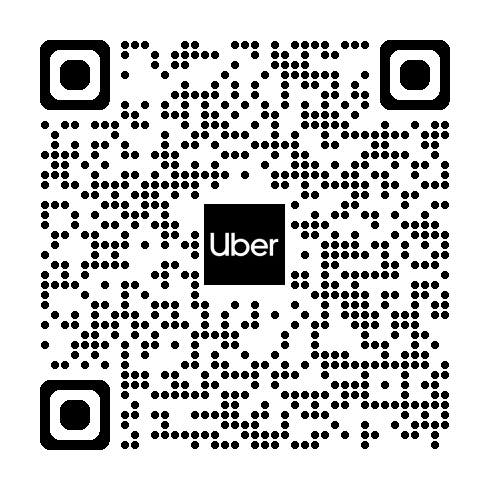
Step 2 – Sign In: Sign in with your existing Uber credentials (your personal email address or cell phone number if you already have an Uber account).
Step 3 – Add Your Corporate Credit Card: After accepting the invitation, you’ll be prompted to add your credit card to the business profile.
Step 4- Toggle: Please check in your Uber Wallet that your Ride Profiles include University Of Illinois. You will toggle over to this new profile with booking a ride. (Add Screen Shot)
Step 5 – Ride: Make sure to select the University of Illinois profile when riding. You’ll have a separate payment profile for business purposes.
Need more assistance?
Watch this 1-minute video guide or reach out to Uber’s 24/7 support team at business-support@uber.com.
Important Notes
Uber for Business expenses should be reconciled through Emburse Enterprise via an expense report.
This program works best for Tcard holds. Users without a Tcard will need to create expense reports for reimbursement of business travel expenses.
Uber X, Uber XL, Uber Comfort, Uber Green, Uber Planet, Uber X Share, Uber Wav are allowable car classes.
For premium car classes, such as Uber Black or Uber Black SUV, an Exception Request must be submitted to University Payables
End User Terms are applicable to the end user regardless of whether if the travel is related to university business or personal travel.
Safety Tips
Match your ride: Always check that the car matches the license plate, make and model displayed on your Uber app.
Share your trip info: Share your location and route with a friend or loved one from within the Uber app.
Track with GPS: Follow the Uber vehicle on GPS within the Uber app.
Double-check the driver: Ask the driver to say who they are and make sure it matches what is displayed on your Uber app.
Uber Central
Uber Central is a service that allows businesses to request rides for customers, and guests.
How it works
- Users can request rides for people who don't have the Uber app
- Users can schedule rides for specific times or send a link to riders so they can request a ride when they need it
- Users can customize ride options
- Users can edit trips, add stops, and track the progress of a ride
Benefits
- Central can help businesses offer better mobility options for their customers
- Central can help lessen the burden on study participants and eliminate the need to process a reimbursement.
How do I access Uber Central?
If your unit is interested in accessing Uber Center please submit a Service Request Form to University Payables. A representative will reach out to coordinate a time to discuss your needs with an Uber representative.